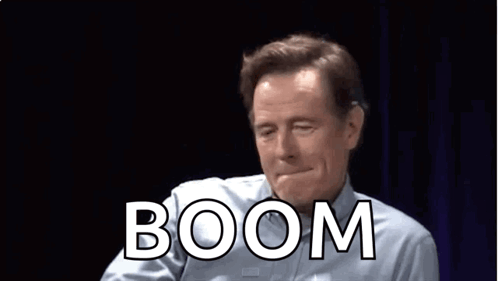In this guide, I will explain step by step how to open a business website.
1. Grab Your Domain Name (It’s Your Website’s Address!)
Let’s start with the most basic thing: a domain name. This is your website’s address. Think of it like this: when someone asks where your business is online, your domain name is your answer. It’s your digital storefront. Ideally, it should match your business name, or at least be super close, so people can find you easily.
Now, don’t overcomplicate it. The best domain names are short, simple, and easy to remember. If you’re working with something like “businessname123nz,” it’s time for a rethink. Go for something clean, and avoid weird characters and hyphens. It’s also a good idea to snag the .com or your local country’s extension (e.g., .co.nz for New Zealand). Once you’ve got the domain, congrats, you’re officially on the web!
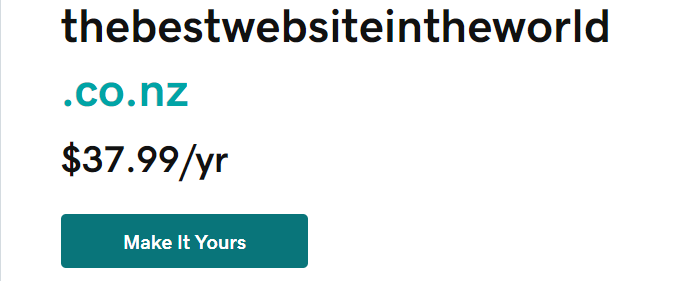
2. Choose a Website Style (It’s Like Picking a Home Decor Theme)
So now that you have your address, you need to decide what your “home” looks like. This is where your website’s style comes in. It’s all about choosing the right vibe for your business. Ask yourself: do you want something clean and modern, or bold and colorful? The way your site looks should match the personality of your business.
If you’re a law firm, maybe skip the neon pinks. But if you’re running an ice cream truck, go wild! Tools like WordPress, Squarespace, and Wix have pre-made themes to help with this. The idea is to pick a theme or layout that reflects your brand and makes it easy for people to navigate. They should feel comfortable and know exactly what you offer without having to dig around.
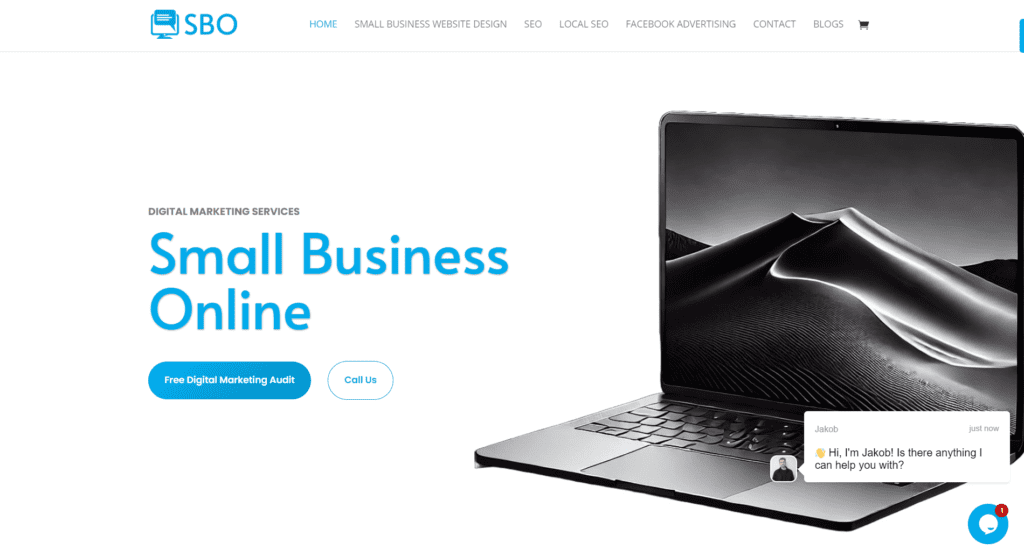
3. Create Key Pages for Your Website (Think ‘About,’ ‘Services,’ and More)
Now it’s time to fill your website with the right content. Start with the basic pages. The ‘About’ page tells people who you are, what you stand for, and why they should care. It’s your chance to let your personality shine through. Don’t make it too formal; remember, we’re human here! Throw in a personal story, or why you started your business.
Next, there’s your ‘Services’ or ‘Products’ page. This is the place to tell people what you offer. Make it as clear as possible. What can they buy from you, and how does it benefit them? Simple bullet points or short sections work great here.
Other key pages to consider are ‘Contact’ (because, duh, people need to know how to reach you) and maybe even a ‘Testimonials’ or ‘Portfolio’ page if you’ve got happy customers or projects to show off.
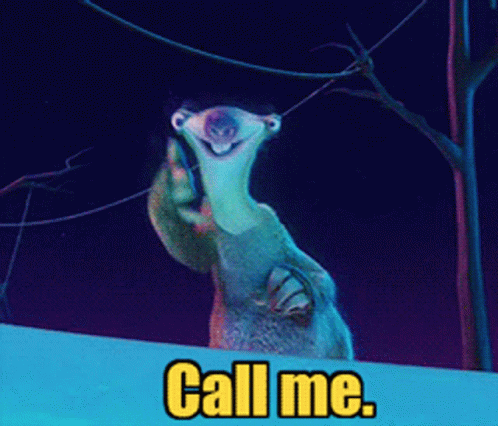
4. Link Your Payment System (Make it Easy for Customers to Pay)
Now, if you’re selling products or services online, you need a way for customers to pay you. Don’t make them jump through hoops. A good website integrates a smooth, easy-to-use payment system. Whether it’s Stripe, PayPal, or linking to your point-of-sale (POS) system, make sure it’s simple.
And hey, don’t forget security. If people are handing over their hard-earned cash, they want to know it’s safe. So, make sure you have SSL (that little padlock in the browser). Without it, people might not trust your site, and Google could punish your rankings too.

5. Add Basic SEO (So Google Actually Knows You Exist)
Alright, here’s where things get interesting. SEO, or search engine optimization, is what helps people find your website. But don’t worry, we’re not talking advanced rocket science here. We’re just talking about some basic steps to make sure Google knows you exist.
Here’s how you can start:
- Keywords: These are the words people type into Google. You want to sprinkle these naturally in your page titles, headers, and content. If you’re a bakery in Auckland, words like “best bakery in Auckland” should be somewhere on your site.
- Title Tags and Meta Descriptions: These are the short snippets that show up on Google search results. They should be clear, descriptive, and include keywords.
- Alt Text for Images: When you upload a picture to your site, add a brief description (with keywords) for each image. This helps with accessibility and SEO.
- USE GOOGLE SEARCH CONSOLE TO INDEX THE WEBSITE. This is a very important step, especially for new businesses.
You don’t need to be an SEO pro. Just cover the basics, and your site will have a good chance of being found by some of the right people.
6. Plan Out Your Content (No, You Can’t Wing This)
So, you’ve got your website up and running. What’s next? Content. People need reasons to keep visiting your site. That’s where a solid content plan comes in. Maybe you post a weekly blog, or you add new product listings every month. Whatever it is, keep things fresh and updated.
Here’s the thing: great content helps with SEO, too. If you’re regularly adding valuable information (maybe tips related to your business), you’ll naturally attract more visitors. Think of content like the fuel that keeps your website engine running. Don’t just throw up a few pages and forget about it. Plan out a schedule and stick to it!
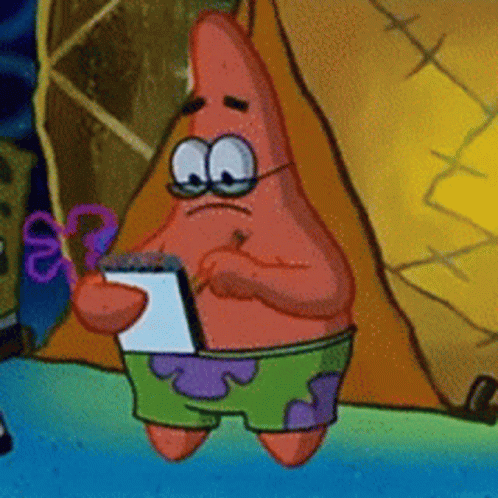
7. Spread the Word About Your Business Website (Tell Everyone! Facebook, Emails, Flyers)
It’s not enough to just build a website and hope people find it. You’ve got to promote it! Start by sharing it on social media. Got a Facebook business page? Share a post announcing your new site. Tell your friends and family to share it too. Get creative: post on Instagram, tweet about it, even print some flyers if that’s your style.
If you’ve got an email list (or even just a few customers), send them a newsletter with a link to your new site. The goal is to get as many eyeballs on it as possible, especially when you first launch.

8. Track Your Site’s Performance (If You Don’t Measure, You Don’t Know)
Finally, don’t forget to keep an eye on how your site is performing. Are people visiting it? What pages are they looking at? How long are they staying? Google Analytics is a free tool that can help with all of this.
By tracking your website metrics, you can figure out what’s working and what’s not. Maybe people are landing on your homepage but leaving without clicking anything. That might be a sign to tweak your layout or make your call-to-action clearer. Data doesn’t lie, and it’s one of the best ways to ensure your website keeps improving.
Wrap-Up: How to Open a Business Website
Opening a business website doesn’t have to be hard. Now you know how to open a business website. Just think of it like setting up a digital storefront. You need an address (domain name), a nice layout (your website style), and good content (your key pages). Make sure people can pay you easily, and that Google knows you exist with a little SEO. Plan out your content so it stays fresh, promote it so the world knows about it, and keep an eye on your performance to improve over time.
Boom! That’s how you open a business website that works for you—without losing your mind in the process.
If you’re struggling or need help, please don’t hesitate to get in touch with me and I am more than happy to help you out.